Changing the Capacity of Wallets
In default currency mode you can easily can the capacity of wallets using the server config, on the otherhand changing the capacity of wallets in single item currency mode is a bit more difficult and requires a mod that can change the stack size of items. In this tutorial we will be using Bigger Stacks.
Default Currency Mode
To change the capacity of a wallet find where the wallet's capacity is defined in the config.
Simply change the value to what ever you want, the new capacity does not need to be in exponential notation but it must have a decimal place.
For example if you want to change the capacity of the basic wallet to $2,500 you would change basicWalletCapacity to 2500.0.
Single Item Currency Mode
Prerequisites
In order to change the capacity of the wallet when in single item currency mode you'll need a mod that can change the stack size of items. In this tutorial we will be using Bigger Stacks.
Changing the Stack Size of the Dollar Bill
If Bigger Stacks is not configured this message will appear in chat.
Do not worry about this, will we be configuring Bigger Stacks in this tutorial.
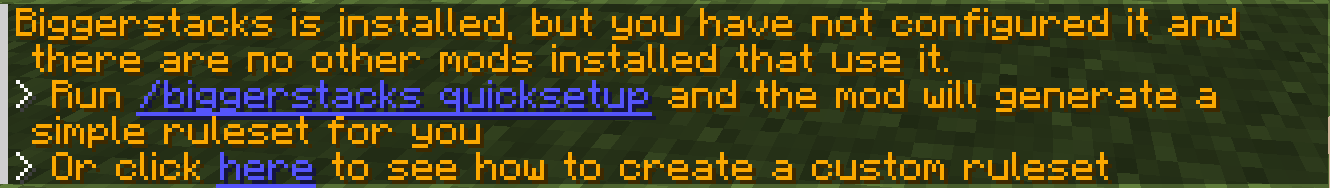
In order the change the stack size of the dollar bill we need to edit config/biggerstacks-rules.xml.
If it does not exist create it and paste the below into it.
<ruleset>
<rule stacksize="64">
<condition>id = jackseconomy:dollar_bill</condition>
</rule>
</ruleset>
If you already have a file named biggerstacks-rules.xml add the below into the <ruleset> element.
<rule stacksize="64">
<condition>id = jackseconomy:dollar_bill</condition>
</rule>
Now change stacksize to whatever you want. Since the wallet has 15 slots, it's capacity will be 15 times the stacksize.