Locked Items
By default names and stages for locked items are hidden.
As you can see by default when hovering over a locked item in the admin shop you don't get any information on what the item might be or what you need to unlock it. This can be changed using the config.
By changing a few settings in the config you can get locked items to look like they do in the image below.
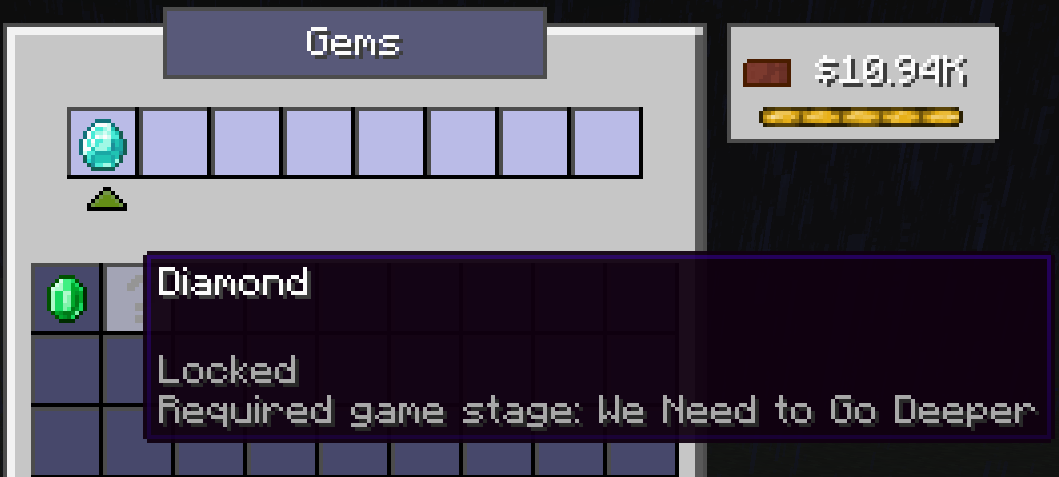
There are two settings for changing how locked items in the admin shop should look.
These are showNamesForLockedAdminShopItems and showStageForLockedAdminShopItems.
By setting them to either true or false you can decide whether or not to show the names of the locked items and their required game stage.
Similarly you can show the required game stage of locked sell items by setting showStageForLockedSellItems to true.