Currency Converter
The currency converter can convert your money into different forms of currency, such as a dime or a dollar bill.
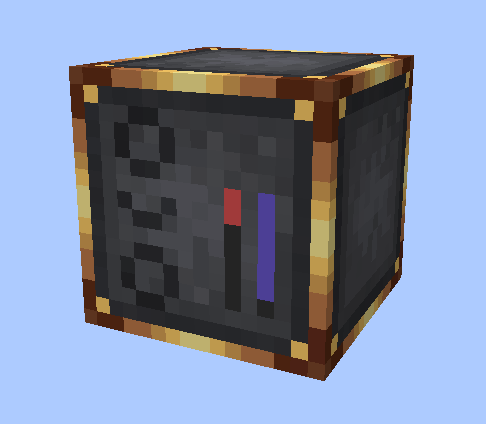
Using the Currency Converter
In order to use the currency converter first select the form of currency you are converting to. To change what you are converting to click on the currency in the center of the gui. This will change which form of currency you are converting to.
When in the gui you can input money on the left and take out money on the right.
You can automate this process using the Create Mod by using funnels and chutes
to input items into and to take out the result from the designated sides of the currency converter.
Click here to learn how to configure what each side is for.